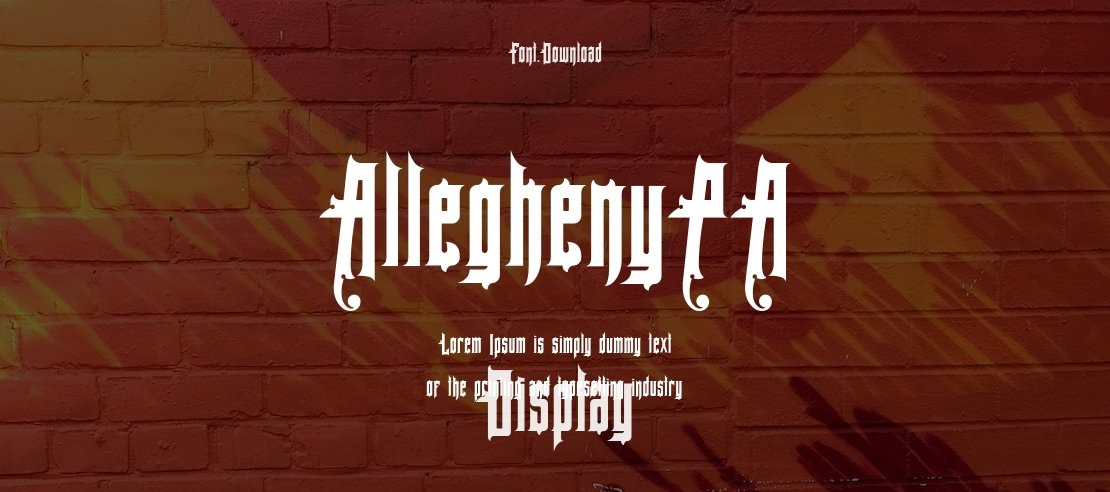The third in a series of Sanborn map inspired fonts, this time based on the glyphs from a 1906 insurance map for Allegheny, Pennsylvania. As with Galveston & Spartanburg, the font has limited language support, with a view to expanding this at a later date and is served 100% free and as is. (Make sure you keep the Caps lock off. Allegheny is designed to use upper and lowercase glyphs and is quite unpleasant in all caps due to the decorations) Should you have the good fortune to be able to use this font for commercial purposes, you gain good karma by sharing your good fortune and clicking the donate button, found just beneath the download button on this page. My thanks once again go to the naughty mods who oversee these pages for their encouragement, support and advice in getting these endeavours off the ground. Enjoy.
Variants
AlleghenyPA Regular

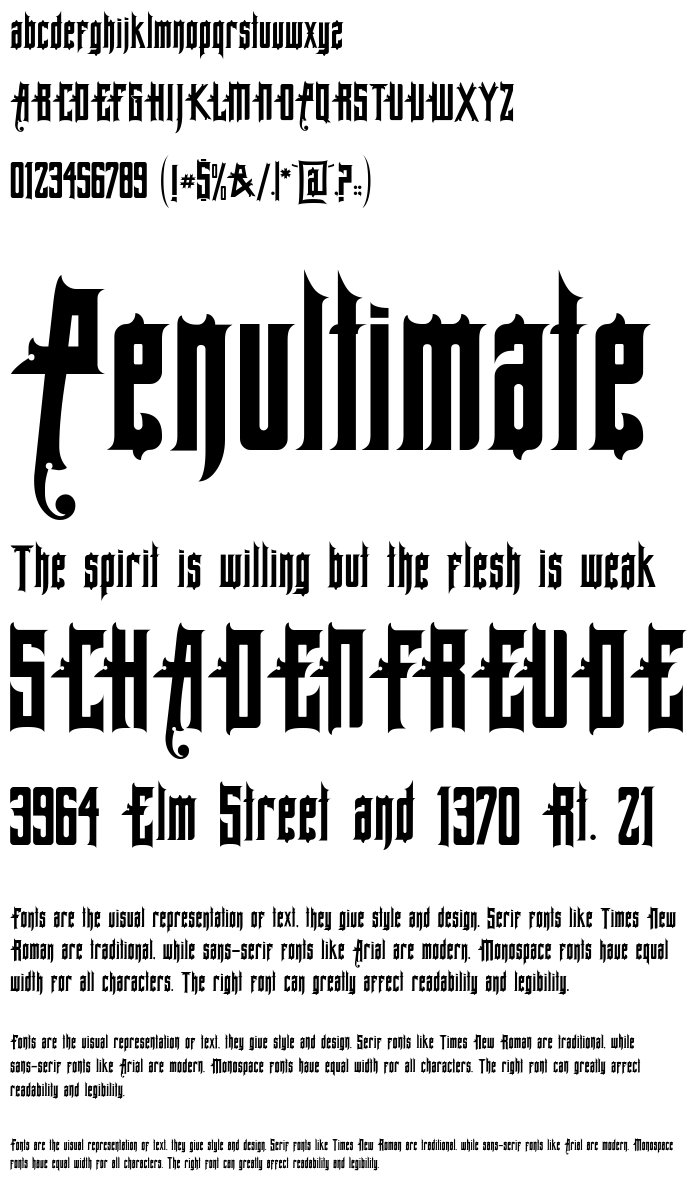
Image Generator:
Customize and Visualize Your Texts!
Image Generator is a captivating service that empowers you to unleash your creativity by fully customizing your texts and visualizing them in a wide range of formats. This impressive tool puts you in control, allowing you to fine-tune font styles, sizes, background and font colors, as well as the text content itself.
With Image Generator, you can create mesmerizing texts by customizing the background and font colors to your heart's desire. Choose your favorite colors or explore diverse color palettes to achieve captivating color harmonies that truly reflect the essence of your projects or brand.
Image Generator provides outputs in SVG and PNG formats, tailored to your preferences. The SVG format preserves the quality of your texts as vector-based graphics, ensuring no loss of detail or sharpness when resizing. On the other hand, the PNG format delivers high-quality raster images, enabling you to showcase your designs flawlessly on websites, social media platforms, or printed materials.
Get ready to captivate your audience with Image Generator, where your imagination has no limits and your texts become works of art.
License
Copyright (c) 2015, Paul Davy
Similar Fonts
Throwback
Added by rau.freida (1 Style)
Beezybee
Added by wmueller (2 Styles)
The Snailson
Added by Elise Nienow (1 Style)
Peep
Added by Allie Kuvalis (1 Style)
Big Fat Ugly Cow
Added by Anderson Paucek (2 Styles)
TMTonite
Added by Aliya Maggio (1 Style)