- Bandwidth
- Bandwidth Bandless (without the surrounding bands)
- Bandwidth Bandmess (like Bandless but distorted)
Using the Bandwidth font, you can make End Caps on either end of
your text. For each End Cap, Press and Hold the ALT key, then on the
Number Pad type in the 4 numbers. When you release the ALT key the
End Cap (character) will appear. Here are the End Caps you can use:
--ROUND END CAPS--
LEFT CAP - ALT+0192 [ASCII chr = À]
RIGHT CAP - ALT+0193 [ASCII chr = Á]
--SQUARE END CAPS--
LEFT CAP - ALT+0194 [ASCII chr = Â]
RIGHT CAP - ALT+0195 [ASCII chr = Ã]
--TRIANGULAR END CAPS--
LEFT CAP - ALT+0196 [ASCII chr = Ä]
RIGHT CAP - ALT+0197 [ASCII chr = Å]
To make a 'Banded' Space, use the Underscore character _
Variants
Bandwidth Bandless BRK

Bandwidth Bandmess BRK

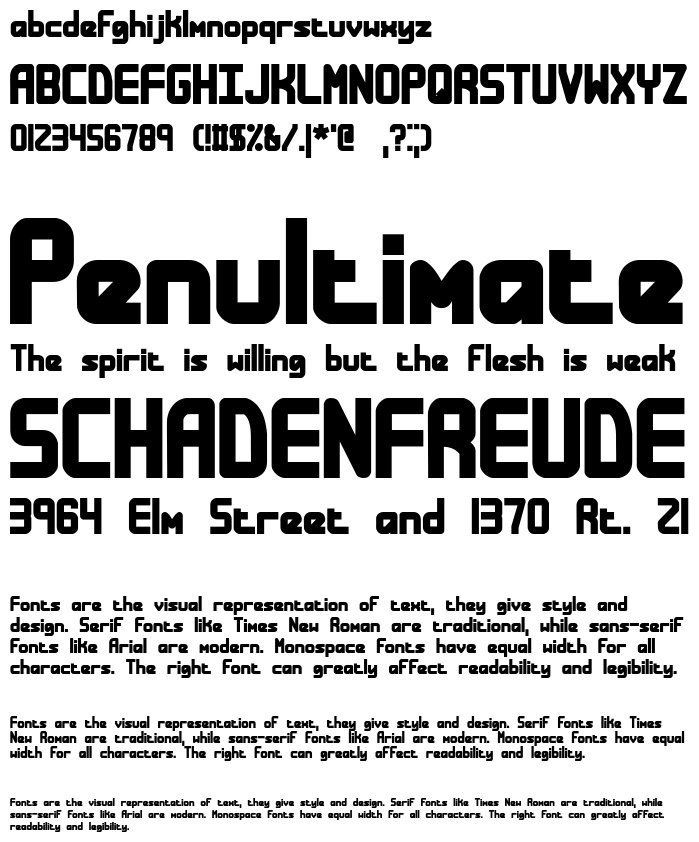
Image Generator:
Customize and Visualize Your Texts!
Image Generator is a captivating service that empowers you to unleash your creativity by fully customizing your texts and visualizing them in a wide range of formats. This impressive tool puts you in control, allowing you to fine-tune font styles, sizes, background and font colors, as well as the text content itself.
With Image Generator, you can create mesmerizing texts by customizing the background and font colors to your heart's desire. Choose your favorite colors or explore diverse color palettes to achieve captivating color harmonies that truly reflect the essence of your projects or brand.
Image Generator provides outputs in SVG and PNG formats, tailored to your preferences. The SVG format preserves the quality of your texts as vector-based graphics, ensuring no loss of detail or sharpness when resizing. On the other hand, the PNG format delivers high-quality raster images, enabling you to showcase your designs flawlessly on websites, social media platforms, or printed materials.
Get ready to captivate your audience with Image Generator, where your imagination has no limits and your texts become works of art.
Similar Fonts
Bandwidth Bandless BRK
Added by erich54 (3 Styles)
Manaspace
Added by crist (1 Style)
Rock Elegance
Added by kmckenzie (1 Style)
Oblim
Added by ukulas (1 Style)
Makisupa
Added by heaven.kohler (1 Style)
DEC Terminal Modern
Added by Maverick Mills (1 Style)






