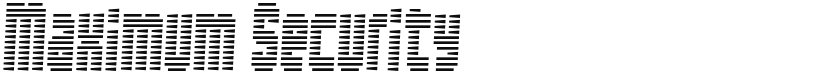Thanks for downloading
this font free for personal use, non-profit and charity use. you can donate first for commercially use. I really appreciate it. I’m glad if you tell me how my font help your project by sending a links or pictures of your work.
Paypal account for donation : https://www.paypal.me/afterthemstudio
If there is a problem, lisence, question, or anything about my fonts, please sent an direct message instagram : @afterthem_studio
Distribution and Copyright Info:
This font is freeware, but is not in the public domain (meaning it is the sole property of Fonthead Design).
You have permission to redistribute this package as long as this
readme and the accompanying files are included. and... Use the font everywhere!
Regads
Afterthem_Studio
Bandung West Java Indonesia
Variants
EAT THE MEAT Regular

EAT THE MEAT Regular

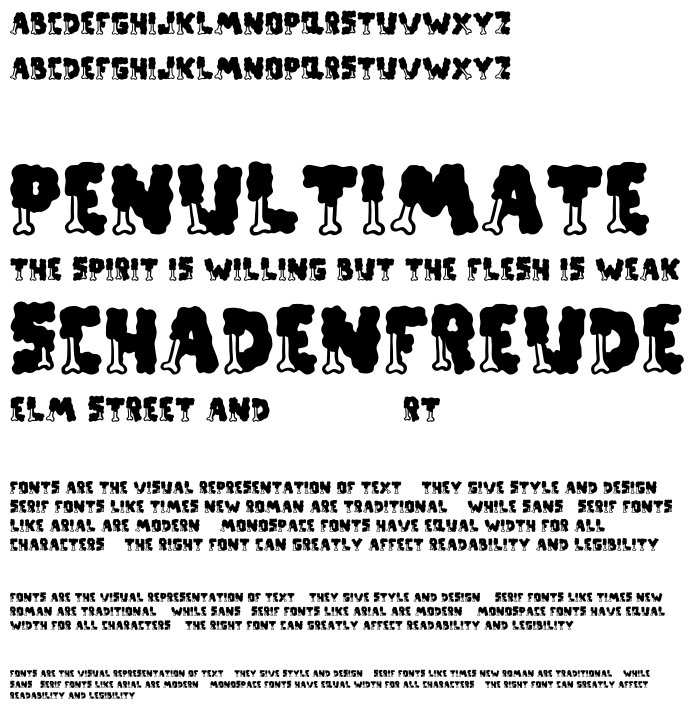
Image Generator:
Customize and Visualize Your Texts!
Image Generator is a captivating service that empowers you to unleash your creativity by fully customizing your texts and visualizing them in a wide range of formats. This impressive tool puts you in control, allowing you to fine-tune font styles, sizes, background and font colors, as well as the text content itself.
With Image Generator, you can create mesmerizing texts by customizing the background and font colors to your heart's desire. Choose your favorite colors or explore diverse color palettes to achieve captivating color harmonies that truly reflect the essence of your projects or brand.
Image Generator provides outputs in SVG and PNG formats, tailored to your preferences. The SVG format preserves the quality of your texts as vector-based graphics, ensuring no loss of detail or sharpness when resizing. On the other hand, the PNG format delivers high-quality raster images, enabling you to showcase your designs flawlessly on websites, social media platforms, or printed materials.
Get ready to captivate your audience with Image Generator, where your imagination has no limits and your texts become works of art.
License
free for personal use
Similar Fonts
Alpha Mutation
Added by boyle.ashley (1 Style)
Symbolism
Added by crist (1 Style)
Bomber Throw
Added by Titus Nicolas (1 Style)
Maximum Security
Added by Gertrude Bins (1 Style)
Freckle Face
Added by chadrick38 (1 Style)